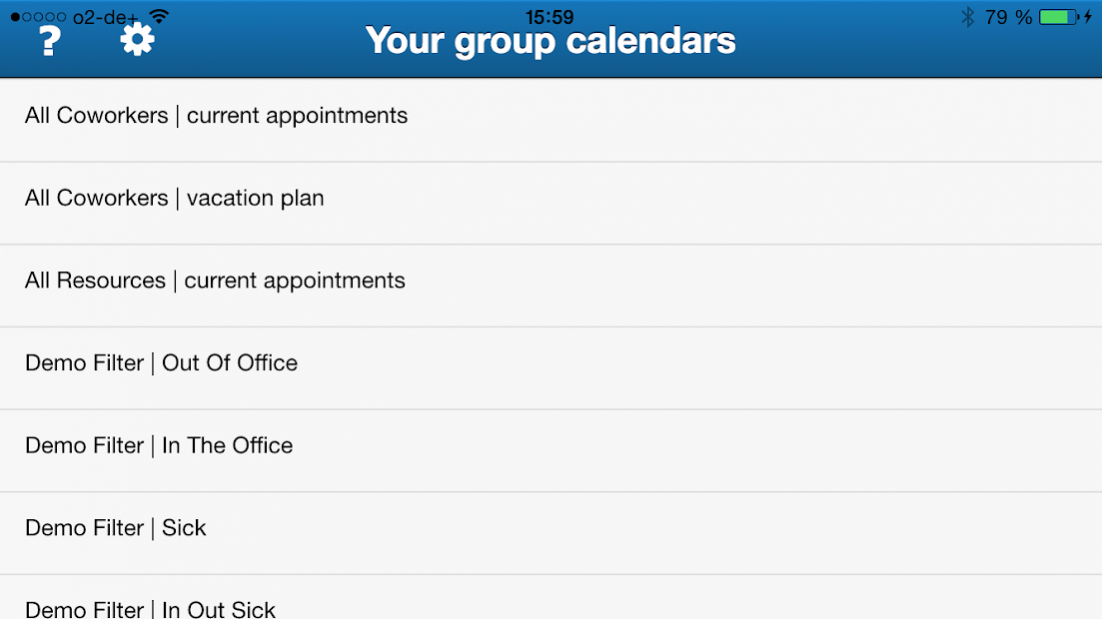TimeFleX team scheduler 1.4.6
Free Version
Publisher Description
TimeFleX Group Calendar for Microsoft Exchange & IBM Notes Domino
(Attention: This mobile app requires a TimeFleX server installation. You can test the mobile app against our demo server, but you cannot use your own calendar data without your own TimeFleX server. More details can be found on www.timeflex-us.com.)
High-performance group calendar software designed for both small and large enterprise-type environments. TimeFleX is available for both Microsoft Exchange and IBM Notes Domino environments. The TimeFleX Mobile group calendar supports all resolutions.
Group Calendar Overview
The TimeFleX Group Calendar integrates seamlessly into the group ware systems Microsoft Exchange / Outlook / OWA and IBM Notes. TimeFleX offers users far more features and functions than come standard in the two systems. Each company has different requirements for a Group Calendar. Every department in every organization can display and edit the calendar data as they see fit. There is total flexibility.
Do you have appointments in mind, even on the go!
With TimeFleX Mobile (special UI for smartphones and tablets) you have read and write access to all your group calendars when you are on-the-move.
To organize appointments in the office, desktop solutions are the common practice. But what if you are traveling?
TimeFleX Mobile provides you with the possibility to have also a clearly view over the appointments from your team on smartphones and tablets.
TimeFleX have a special UI for touchscreens which make the work on such devices very easy. The TimeFleX Mobile enables you to also create / edit and delete appointments.
The best conditions for an effective time management!
All group calendars which are available to the user in the TimeFleX desktop version also available for the Mobile Client.
About TimeFleX team scheduler
TimeFleX team scheduler is a free app for Android published in the Office Suites & Tools list of apps, part of Business.
The company that develops TimeFleX team scheduler is SDFEGmbH. The latest version released by its developer is 1.4.6.
To install TimeFleX team scheduler on your Android device, just click the green Continue To App button above to start the installation process. The app is listed on our website since 2018-07-09 and was downloaded 4 times. We have already checked if the download link is safe, however for your own protection we recommend that you scan the downloaded app with your antivirus. Your antivirus may detect the TimeFleX team scheduler as malware as malware if the download link to de.sdfe.mtimeflex is broken.
How to install TimeFleX team scheduler on your Android device:
- Click on the Continue To App button on our website. This will redirect you to Google Play.
- Once the TimeFleX team scheduler is shown in the Google Play listing of your Android device, you can start its download and installation. Tap on the Install button located below the search bar and to the right of the app icon.
- A pop-up window with the permissions required by TimeFleX team scheduler will be shown. Click on Accept to continue the process.
- TimeFleX team scheduler will be downloaded onto your device, displaying a progress. Once the download completes, the installation will start and you'll get a notification after the installation is finished.